
This is oldish news, but since it took A LOT of hunting and luck to find the answer again – I wanted to make a post for posterity (and to help me find the answer again if I need it)
PROGRAM: Microsoft Flight Simulator 2004 (FS9 FS2004)
PROBLEM: GPS text changes to an Italic font after installing Windows XP Service Pack 3 (SP3)
SOLUTION: Restore old version of Arial Black font.
PROCEDURE:
- First, get the old TTF font file. Click “Start”, then “Run”, then type %windir% in the text box and click “OK”.
- Now look for a directory (folder) named $NtServicePackUninstall$, doubleclick it to open it.
- Now look for ariblk.ttf.
- Right click the TTF file and choose COPY.
- Right click your desktop and click PASTE.
- ariblk.ttf is now on your desktop.
- Second, we remove the offending SP3 version of the font. Surf to http://support.microsoft.com/kb/314960 and follow the directions for deleting a font. The one you want to remove is Arial Black, aka ariblk.ttf
- Now follow the instructions at http://support.microsoft.com/kb/314960 and install the ariblk.ttf FROM YOUR DESKTOP. Be sure “Copy fonts to Fonts folder” is checked.
- Once done, you can delete ariblk.ttf from your desktop and check FS9 to verify the GPS text is correct again.
You break it you bought it, use at your own risk, discontinue use if rash developes, No Shirt, No Shoes, No Service (pants optional), blah, blah, blah…

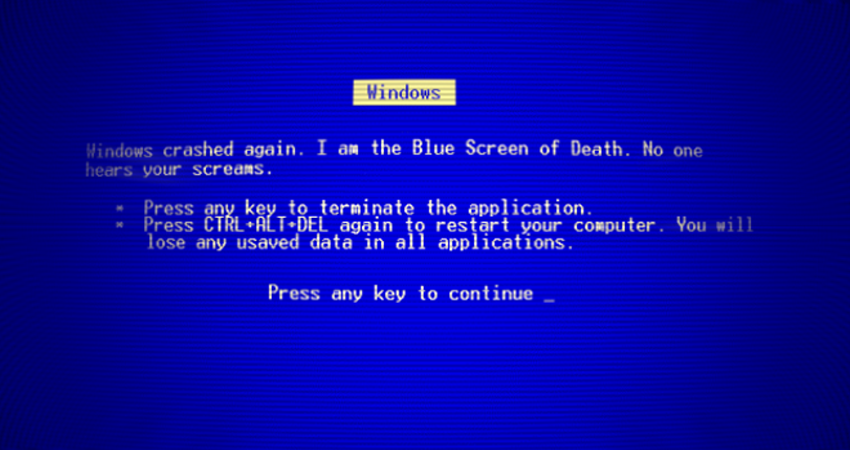
Leave a Reply